Listen to your users! Stop churning potential customers early.

Our menu was awful. I didn't see it at the time, but I can see it in hindsight.
Navigation menus are not exciting. It's easy to gloss over them and focus on the bigger bells and whistles. That said, the menu is the crossroads of any system or application. When a user is lost and does not know where to go, an intuitive menu is needed to help them find what they are looking for quickly. Without one, it does not matter how great your [insert feature here is], you risk churning a user.
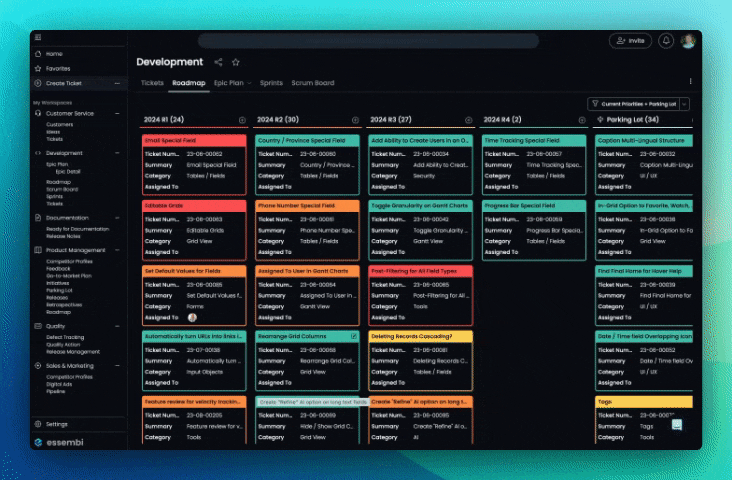
At Essembi, we talk a lot about improving the speed of the software innovation cycle. This is the cycle of: collecting product feedback, prioritizing and planning the product roadmap, and finally enhancing the product. Being a cycle, this process then starts over with collecting feedback from the market on the last changes that you made so you can prioritize and enhance again and again. Software is never finished.
This is a case study of how we applied this software innovation cycle methodology to the UI/UX of our system navigation menu.
Step 1: Collecting Product Feedback
We use a variety of methods to collect product feedback. Here are the ones that were most pertinent to this specific project.
User Analytics
User analytics is the usage of multiple automated systems to capture usability metrics from your userbase. It is important that this methodology capture valuable information like: sources, hot/cold spots and user confusion. It is also important that this methodology not capture any sensitive or private information.
For the purpose of this project, we primarily relied on two products: Hotjar and Intercom. Both of these products were able to show us, in different ways, where users were going after first logging into the system. What we quickly found was that our users were not going where we wanted them to go.
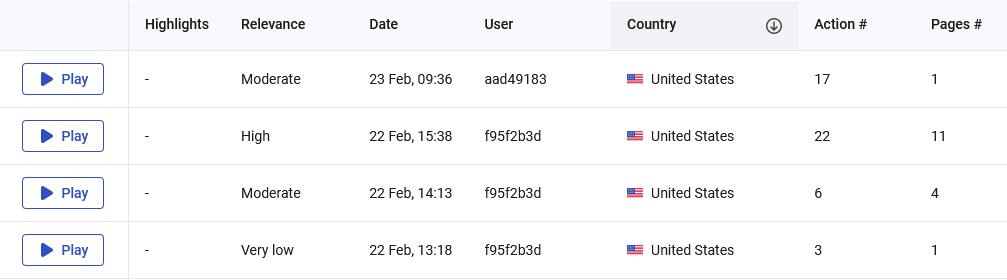
User Feedback
It is important to engage with users and potential users to solicit feedback. This is not just feedback on your software product itself, but also feedback on additional services that users may be interested in or features that users have liked from other products.
Some of the methods that have worked for us when collecting user feedback have been:
• Assisting customers during the onboarding process to improve the customer experience and understand where customers are having questions
• Reaching out to customers and prospective customers to discuss feedback, needs, and pain points with other solutions
• Having a method to provide feedback that is available within the application as well as on the website
• Dogfooding the product and running into confusing or frustrating elements of the UX ourselves
We are also considering launching a feedback form at the tail end of our demonstration system.
Competitor Analysis
Do not reinvent the wheel. If others are doing something well, and there are no IP or patent considerations that you may run afoul of, then it is perfectly fair game to adapt versions over others' strategies to your business / product.
This can be done by researching reviews on competitors, pulling up screenshots, watching recorded demos or webinars, signing up for free trials and simply clicking through search results for anything that seems like a pro or a con of the competitors.
Once you have a list of pros and cons of the competitor, it's easy to begin flushing out ideas on your product roadmap to close gaps and widen moats within your product.
What we had found is that our competitors largely had more robust menus than we did. Ours was comparably very surface level and did not offer the ability to navigate deeply into the system quickly. Others also offered the ability to quickly enter a new record of some or multiple types (i.e.: Ticket or Epic). We did not have this ability directly on the menu -- it was a click away compared to our competitors.
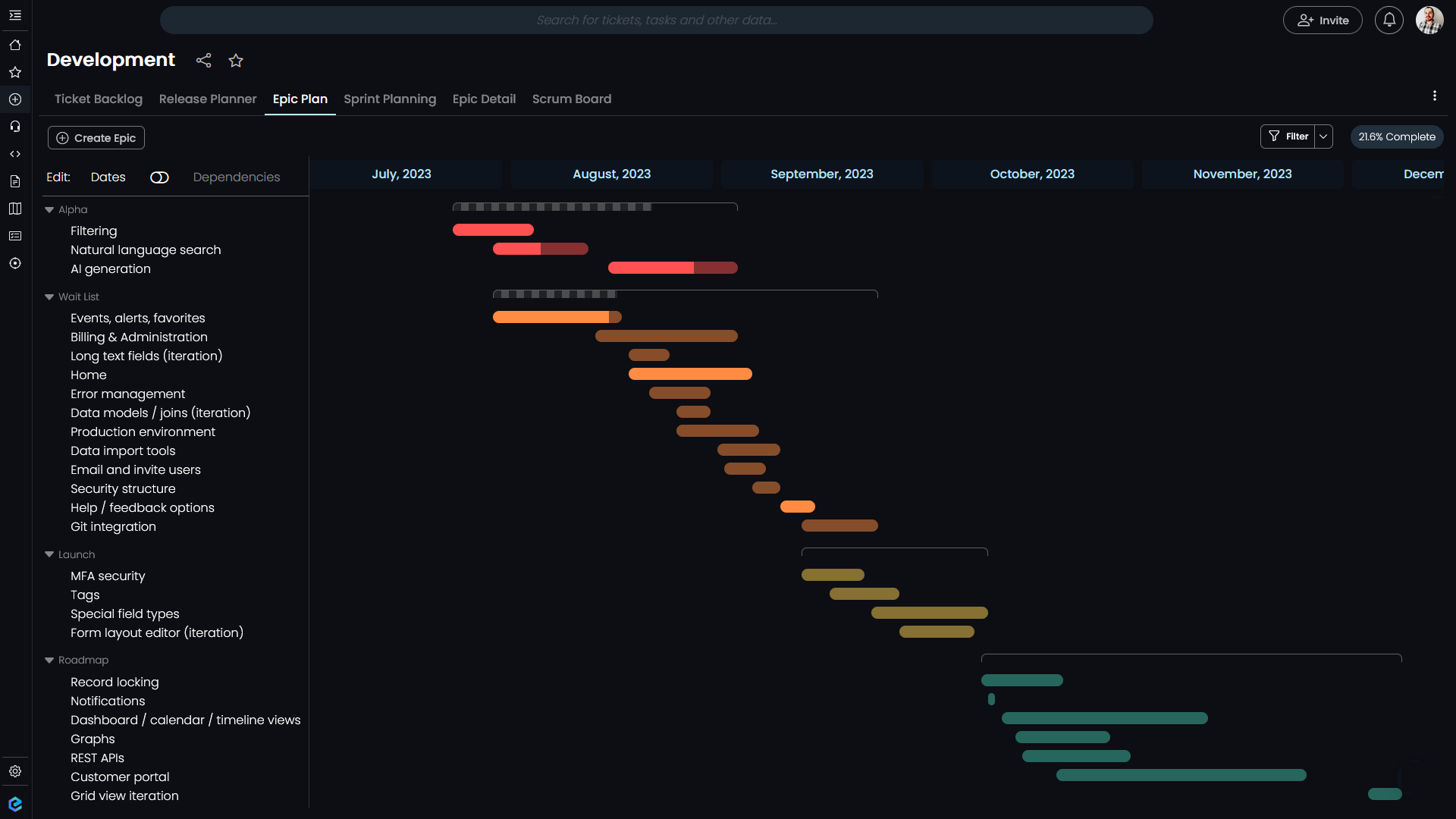
Step 2: Planning & Prioritizing the Product Roadmap
Our user analytics and feedback showed that we had some problems with the menu navigation in the system.
Users were often drifting into areas that we did not want them to go, such as the user settings and licensing settings. These settings are important, but they are not the star of the show by any means. Once in these areas, the users were often having a hard time finding their way back. This is an area where we were losing some people.
Those that did find their way into the areas that we want them to be, which is primarily our various workspaces for the different teams that would use the app, often were not going deep enough. It was frustrating watching sessions get so close to a cool feature like rich text editing, and then fall off. Clearly the features we were most happy with were buried too far in.
From this feedback, we decided we needed to improve the discoverability and navigation of:
• Accessibility of team workspaces and views
• Overall settings and setup navigation
• Ability to create records quickly
Based on the propensity to churn new users early in their experience on the app, we decided this was an urgent initiative and moved it way up on the product roadmap.
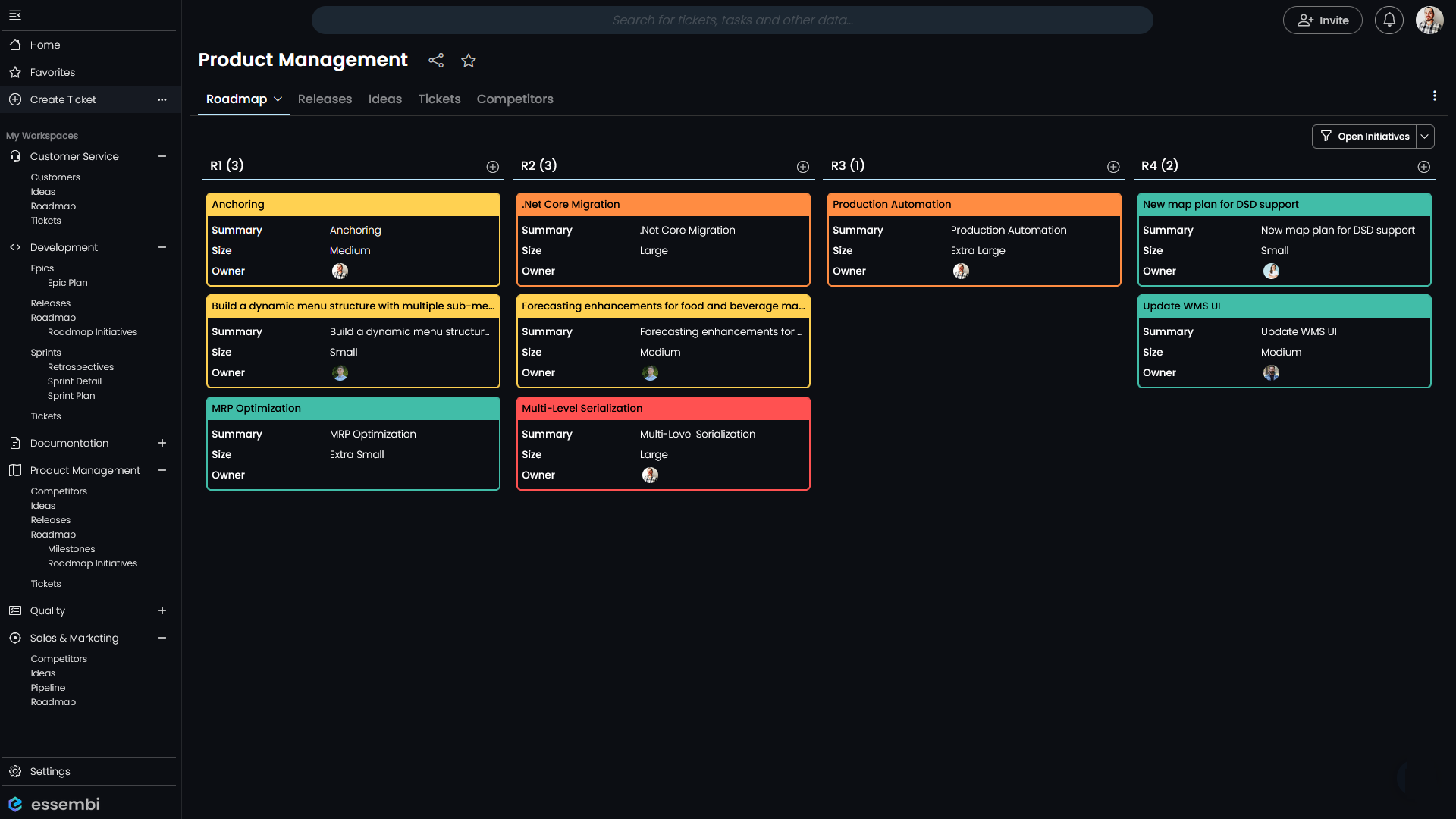
Step 3: Enhancing the Product
This roadmap initiative with multiple ideas that we needed to solved was fleshed out into an epic with tickets for the following changes.
These are the changes from our change log. I'm not going to spell out each of the changes, but more information is available on our blog if you'd like to learn more.
- Change #1: Launch all workspace views from the menu
- Change #2: Hover over workspace view to see view type
- Change #3: Create records of all types from the menu
- Change #4: Drill into specific supporting data in the settings menu
- Change #5: Organization licensing settings now has a return button
- Change #6: User settings now opens as a modal
Conclusion
Having pushed these changes live late last week, we now start the cycle over again with the product feedback collection process. Based on how the feedback shakes out on these changes, they'll find the correct priority in the list. We have some other items, like SSO, that are high on the list already, so there's plenty to keep busy on.
Hopefully the feedback is positive and we can chalk this area of the system up to only needing minor iterations for now.
If you'd like to follow me or essembi:
@sheridanbulger on X
Sheridan Bulger on LinkedIn
