How to Publish a Blog Post on HackerNoon (Free for Founders)
How to Publish a Blog Post on HackerNoon https://www.youtube.com/watch?v=O5p0nUvIZ6A With just 3 simple steps, your story is ready to be submitted, reviewed and published to 4M+ monthly readers! See the video below for a detailed demonstration on how to publish a story on HackerNoon. https://hackernoon.com/p/publish
Trending on Indie Hackers
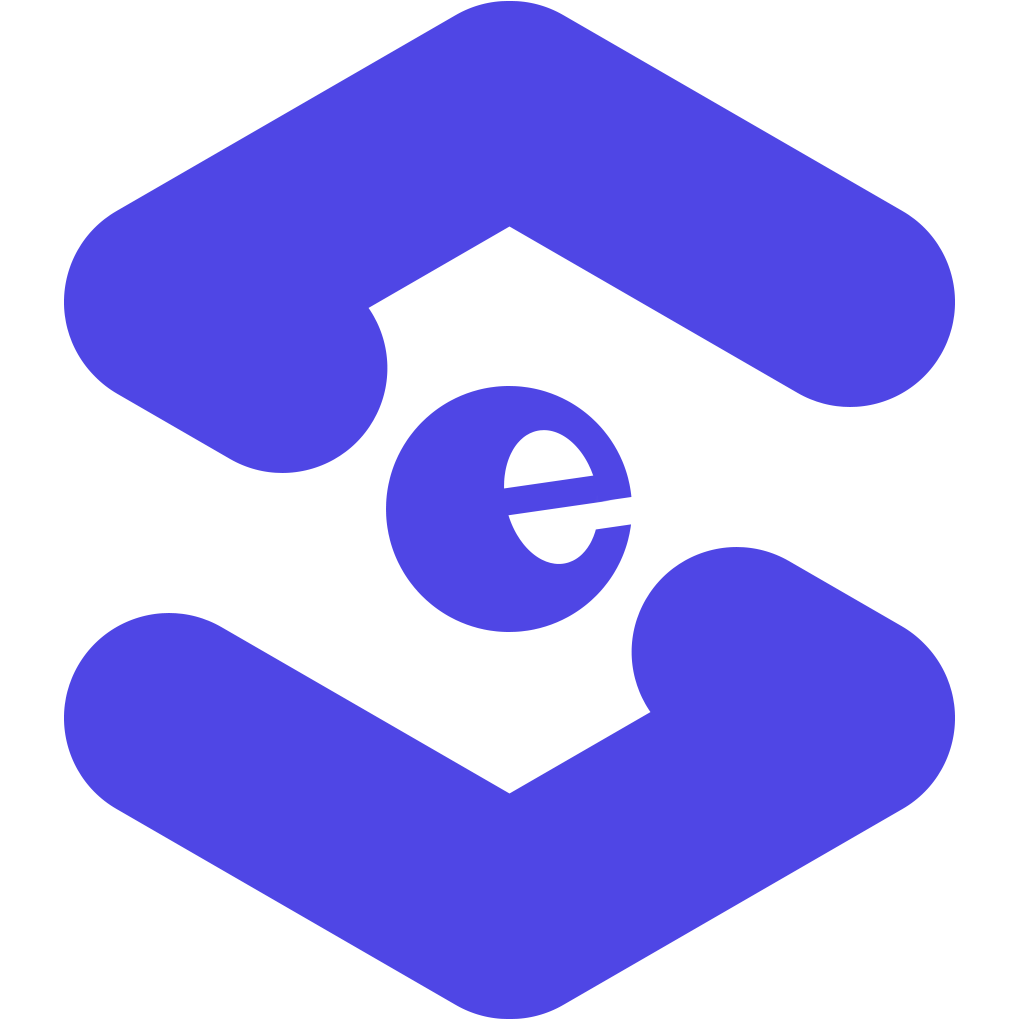 🔥 Roast My Landing Page
🔥 Roast My Landing Page

What is hackernoon
To publish a blog post on HackerNoon, start by creating an account and logging in. Then, click on "Write" and select "New Story." Write your content using the editor, adding images, code snippets, and formatting as needed. Once you're done, add relevant tags and choose a license. Preview your post to check for errors and formatting issues. Finally, click on "Publish" to make your post live on HackerNoon. Engage with the community by responding to comments and promoting your post on social media for greater visibility.