How to optimize your low-code app's performance
There is plenty on the internet about the speed of low-code/no-code platforms — drag and drop cutting down on boilerplate coding, ready connectors simplifying integrations, visual builders for workflows and automations.
Yes, it is indeed fast and great for rapid custom app development. Else it would not have been poised to hit $187 billion by 2030. In January 2023, AI Multiple identified 223 vendors who offer a low-code platform. That’s quite the dizzying array of vendors.
And I think it’s popularity can be attributed to how important it is to get to market with applications that address very recent changes in consumer behavior and the workforce (think hybrid work) at top speed.
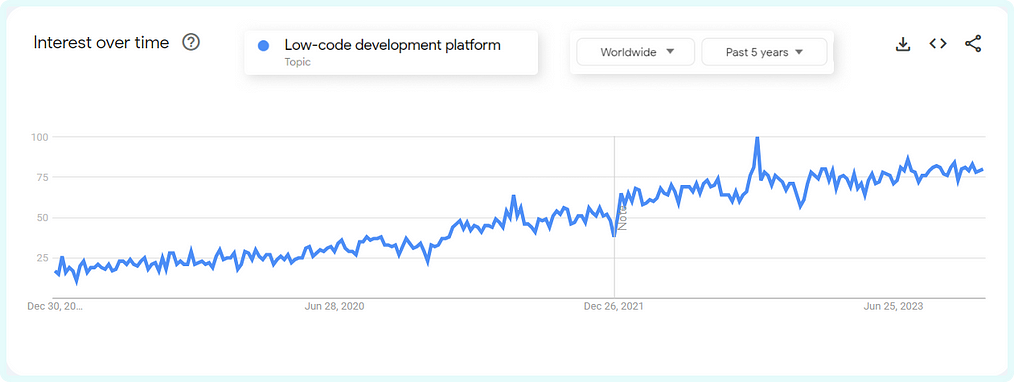
Source: Google Trends
But what do low-code/no-code platforms have to say on the speed of the apps built with the tool?
As the low-code market continues to expand with numerous vendors offering their solutions, users often encounter performance issues with the applications they build.
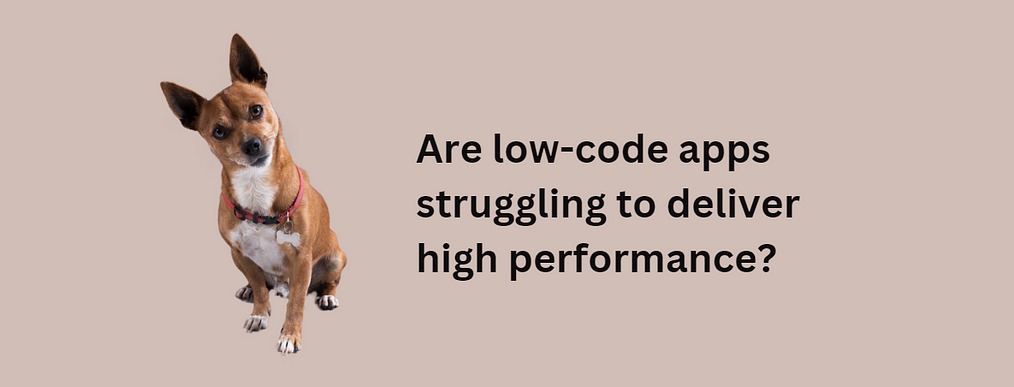
Maybe. A trip down to review sites like G2, Capterra tells that the most common dislike among low-code/no-code customers is the performance or the speed of the apps they’ve built; Page takes too long to load, screen crashes, apps lag when multiple users are accessing the app and so on.
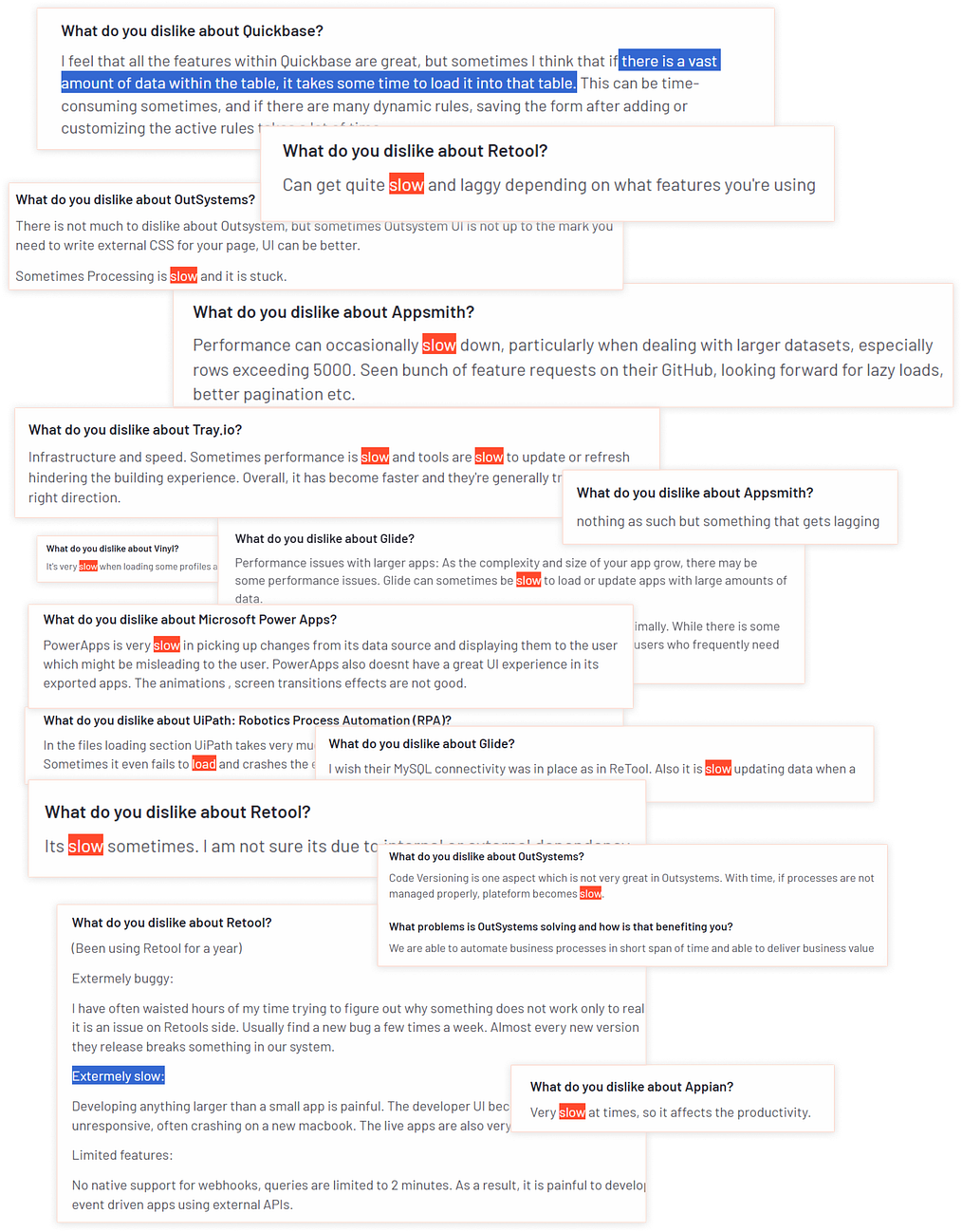
Scenario A:
Consider a scenario where a sales team relies on a custom low-code app to streamline their workflow. As the data grows and more features are added, the once-nimble application starts showing signs of strain. Sales reps experience delays in accessing critical information, jeopardizing deals and frustrating users. This is a common pitfall that many organizations face as their low-code apps evolve over time.
Scenario B:
Imagine facing a tight deadline to deliver a lead engagement app encompassing role based views, integration with Google Sheets, and adding notification system. You will easily have a basic version of your app up and running in say a month. However, as requirements evolve, the limitations of some low-code platforms become evident.
Now say you need to add more screens for a dashboard and an admin tool to manage the more lead campaigns. If you are working with the right low-code platform, you could still add this.
Your records have grown, you are using Salesforce CRM, sales team has expanded, there’s million rows worth of data your app needs to scan through.
The question arises: Can low-code tool you chose handle scaling and changing requirements seamlessly?
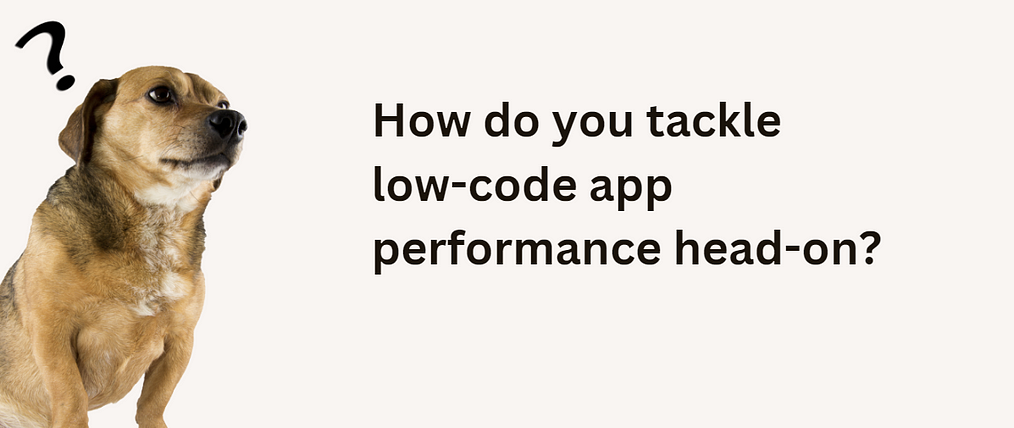
What a high-performance low-code platform can do for you
Differentiating itself from regular low-code, high-performance low-code unites design, code, and deployment seamlessly. This approach simplifies and accelerates the creation of diverse applications, ranging from consumer apps and portals to internal solutions for workforce optimization and custom core systems.
If you want to use low-code to build an application that is critical to your business success–frontend, backend, automation, and all integrations-you don’t have to wade through the long list.
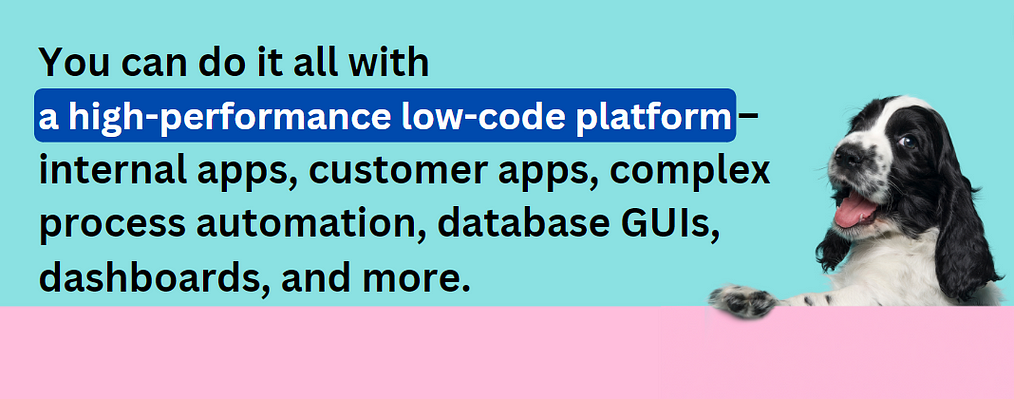
It provides everything you need to develop with speed and precision and continuously adapt them as required, no matter their size and scale.
It’s low-code on steroids, supercharging your development teams so you can respond rapidly to digital urgency and organizational change.
Tackling App Performance Head-On with DronaHQ
Acknowledging the challenges posed by app speed, DronaHQ low-code platform enables rapid app development but also prioritizes optimal performance. Let’s delve into some key capabilities that set DronaHQ apart, ensuring that the speed of your applications remains unmatched.
Best Practices for High-Performance Apps on DronaHQ
1. Check External Factors
DronaHQ advocates a systematic approach to performance optimization, beginning with a thorough examination of external factors. By eliminating user-related issues such as internet connectivity, browser compatibility, and stable Wi-fi, and addressing disruptions in connected APIs or databases, users can ensure a seamless and efficient app experience.
2. Avoid Duplicate API or Database Calls
Unnecessary connectors and API calls can slow down your app’s performance. In many different scenarios You might require a huge amount of data from the same source when using data from connectors or APIs, but with a filter. This results in having too many data queries causing performance issues.
You can configure ‘when to execute’ conditions for when a data query is fired or API call is made.
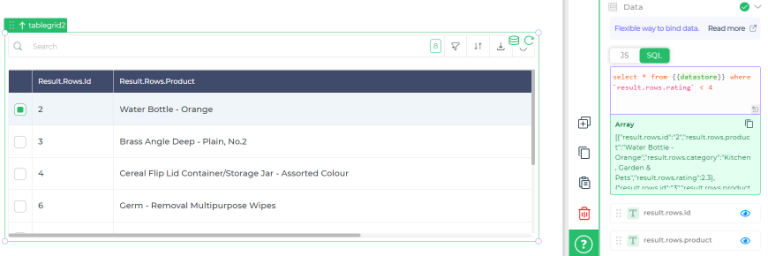
3. Minimize Dependent References
By toggling off Trigger forward dependencies, users can streamline data evaluation across controls, reducing the strain on app performance.
4. Build Multi-Screen Apps
DronaHQ’s effective multi-screen experience not only enhances user experience but also strategically distributes connector or data calls, optimizing app speed.
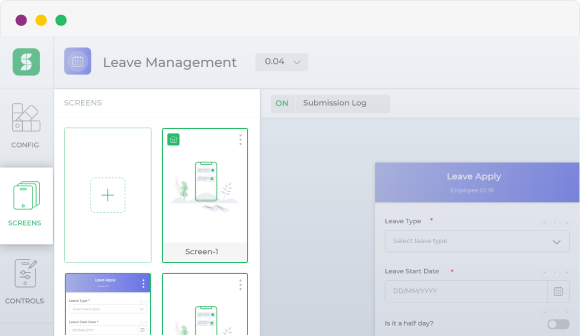
5. Use Paging in Large Datasets
For applications handling large sets of data, DronaHQ supports server-side paging, ensuring efficient data retrieval and presentation.
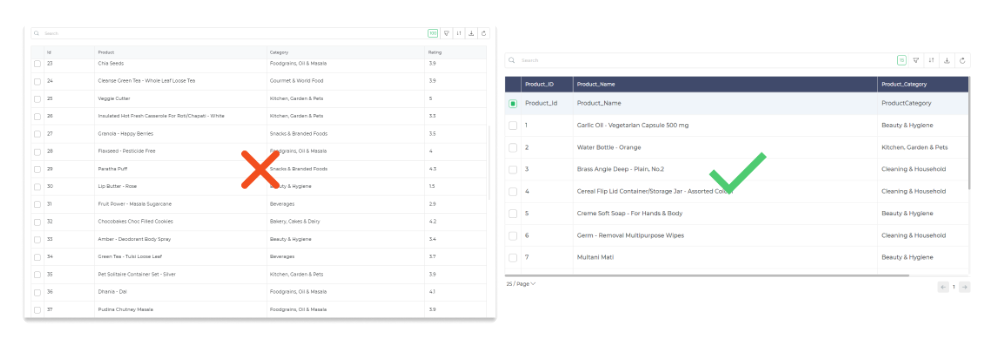
6. Use Control Caching
Control caching mitigates slower data loading times by fetching large datasets from the cache, enhancing overall app performance, especially in offline scenarios.
7. Restrict the Number of Queries on Page Load
One of the most important things for an app to perform well is to load fast. To speed up your app’s performance and reduce the page load time, we recommend making sure that all of the data you need is only loaded when it is required. This way, users don’t have to wait for pages to load before they can interact with them.
Limit app size for faster load times: For large, multi-screen apps, DronaHQ recommends breaking them into multiple apps, reducing load times and enhancing the user experience. It is preferable to have modular apps rather than adding all functionality into a single App.
9. Check Query Performance
Utilizing debug tools, users can monitor connector logs, identifying and optimizing long-running or slow queries to prevent performance degradation.
10. Deploy DronaHQ On-Premise
For reduced latency, deploying DronaHQ on-premise closer to data sources significantly improves query time.
Performant low-code apps with DronaHQ
DronaHQ is a low-code platform that makes it easy to build complex applications quickly and efficiently. By following a few key principles of app development, you can create low-code apps that are fast and scalable.
With DronaHQ, you don’t have to worry about database calls, multiple workflows with powerful automation, API calls, or other technical app requirements.
