How to create video content as a maker (7 tips)

Over the past months, I've had quite a few makers reach out and ask for some insights on recording video content Movie camera.
Interested in creating video content for a project? This post shares an overview of the basics to get you started 👇
1️⃣ Sourcing a camera
You got a phone, you got a camera. Simple.
There's absolutely no need to go out and buy a dedicated video camera.
I record all of my content on an iPhone 8 or my MacBook webcam.
The only additional equipment I'd recommend sourcing is a basic tripod for stability, and an external microphone to enhance the audio 🎙
Note: The external might doesn't need to cost a fortune.
2️⃣ Editing software
For most use cases, getting started with something like iMovie is more than enough.
I personally use Clipchamp as it's a web-based solution that I can access across all my devices.

It also includes a stack of free titles, animations, and stock footage.
Although products like Premiere Pro & Final Cut Pro certainly have their benefits, free or cheaper alternatives are more than enough to get you started while you're still validating the concept 👌
3️⃣ Know your platforms
When creating & exporting a project, remember to optimize the dimensions of the video to match the content type you're publishing to.
If it's being published to stories, keep it 1080 x 1920. If it's a FB ad, aim to keep it square 🖼
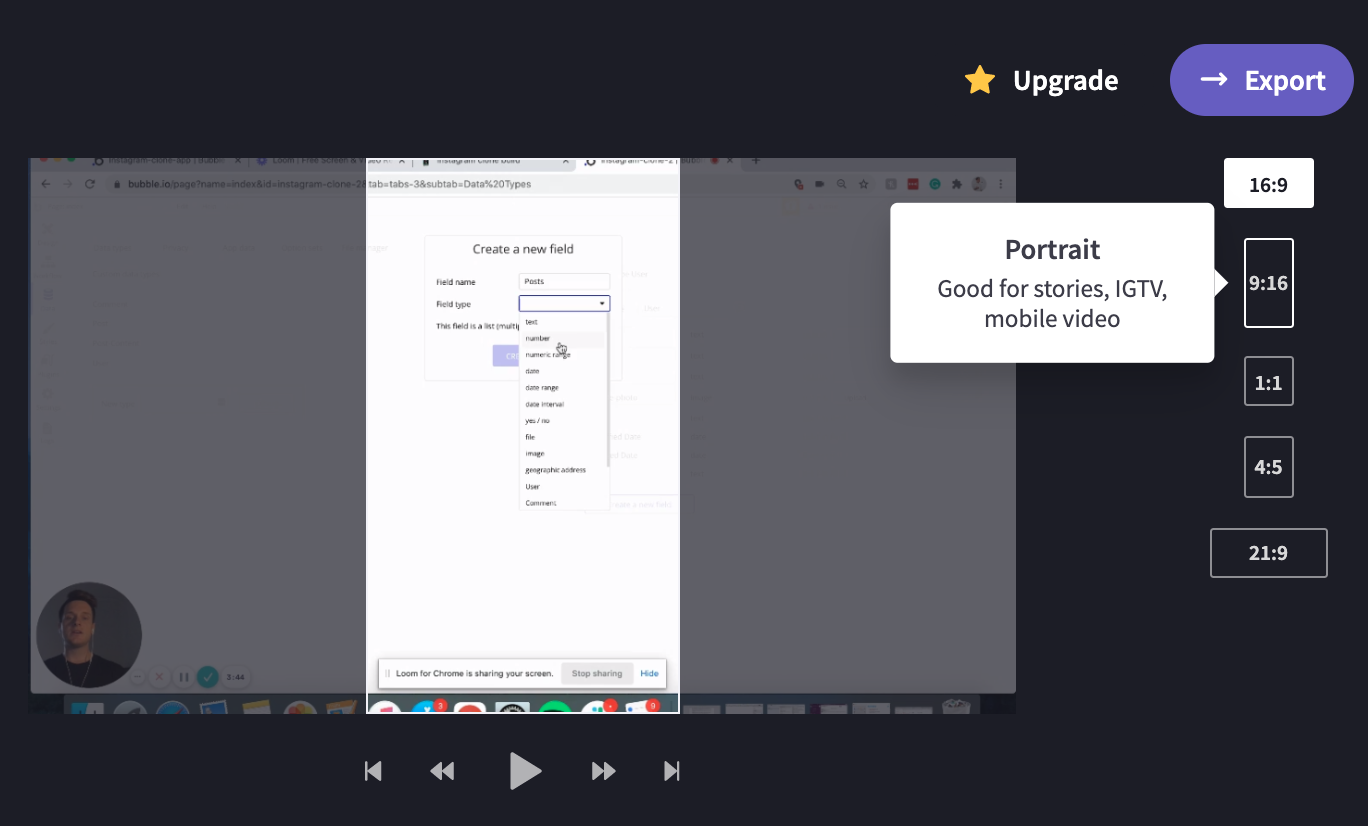
4️⃣ Engaging your audience
Attention spans are short (I'm surprised you've made it this far in the post).
When creating a video, add a 5-second snippet at the beginning of the video to summarise exactly what the viewer will learn from this content.
It's crucial to also add captions throughout this initial time frame as some viewers might not have sound enabled on a particular platform.
This can help drive additional engagement and increase watch times 📈

5️⃣ Nobody cares how you look
If I was picky about having bad hair days or unflattering angles of my face, I'd never publish a video.
The truth is, no one cares how you look, they care about the value you can deliver through the video.
Record your video. Watch it once. Ship it!
6️⃣ Distribution
If possible, be sure to mention additional people within your video.
Whether it be a shoutout, a reference, or sharing a personal story, this allows you to tag the person when publishing the content 💁
Driving initial engagement from those who are mentioned is an easy way to build stronger relationships and leverage their audiences 🚀
7️⃣ Working with audio
If you're planning on creating a podcast, audio is even easier to manipulate than video, particularly with tools like Descript 🔥
AND THAT'S IT 🙌
If you enjoyed this post, I'd recommend checking out my Twitter where I share more actionable advice for makers.
