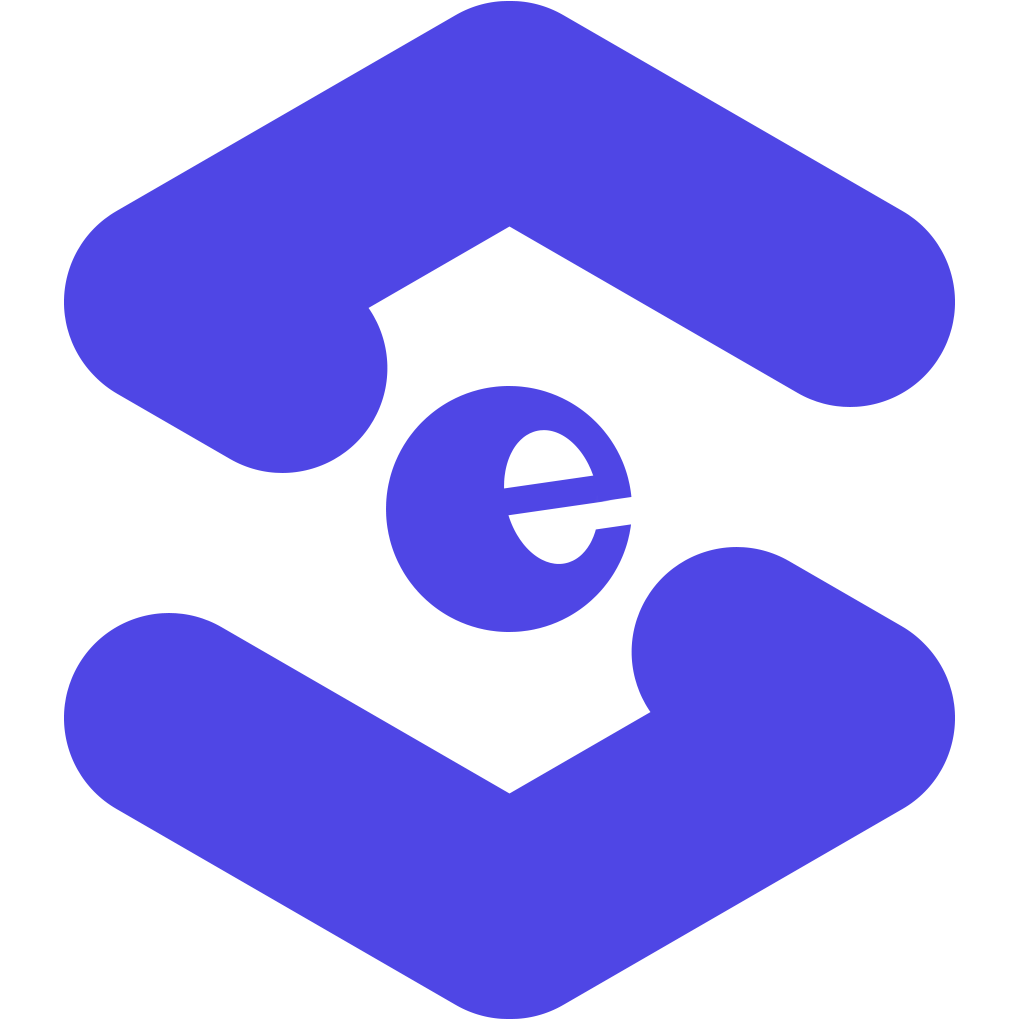How to Host a Website (or Vue / React App) On AWS S3 for Free + Custom Domain & Free SSL

Ready to make your mark on the web? In this beginner-friendly tutorial, we're diving into the world of AWS to show you how to host your website, whether it's a static site or a dynamic React/Vue application, on Amazon S3—for FREE! Learn how to set up a custom domain and secure it with a free SSL certificate, all while harnessing the power of AWS for reliable and scalable hosting. Join us and unleash the potential of AWS to bring your website to the world. 🌐🔒
YouTube Link: https://youtu.be/jSlnywwi6ic
📕 Resources:
AWS Master Course for beginners:
https://scaleupsaas.dev/aws-master-course-for-beginners/
Join our newsletter:
https://scaleupsaas.dev/newsletter
GitHub Repository:
https://github.com/saasscaleup/dad-joke/tree/bedrock
🔔 Get 73% discount 😍 from SiteGround for web hosting 🔔
https://www.siteground.com/go/zmzbi0zdv2
🎯 AWS Projects Ideas timestamps:
[00:00] - Intro
[01:17] - 1. Requirements
[03:02] - 2. Create Public S3 Bucket
[04:58] - 3. Upload web app to AWS S3 Bucket
[07:05] - 4. Enable static website hosting on S3 Bucket
[08:57] - 5. Create free ssl certification
[10:52] - 6. Create CloudFront distribution (CDN)
[13:53] - 7. Attach custom domain
🔥 What You'll Learn:
Step-by-step guide to hosting your website on AWS S3, no cost required.
Setting up a custom domain for your website for a professional online presence.
Securing your website with a free SSL certificate for encrypted communication.
Best practices for optimizing your website for performance and scalability.
Real-world examples and demonstrations to reinforce your learning.
💡 Who Is This Tutorial For?
Perfect for beginners dipping their toes into AWS and web hosting, as well as website owners seeking a cost-effective solution for hosting their sites. Whether you're launching a personal blog, portfolio, or business website, this tutorial empowers you to get online with ease.
🌟 Why Host Your Website on AWS S3?
Discover why AWS S3 is the ultimate choice for hosting your website. With its reliability, scalability, and cost-effectiveness, AWS S3 provides everything you need to bring your website to the world.
🎯 Key Highlights:
Deploying static websites and dynamic React/Vue apps on AWS S3.
Configuring custom domain settings for a professional online presence.
Securing your website with a free SSL certificate for encrypted communication.
Tips and tricks for optimizing website performance and reducing costs.
🚀 Ready to Launch Your Website?
If you're ready to take your website live with AWS S3 and enjoy free hosting, hit play and let's embark on this exciting journey together. Say goodbye to hosting fees and hello to the limitless possibilities of AWS for your website!
Like, comment, and subscribe for more cutting-edge AWS tutorials and tech insights. Let's elevate your cloud journey to new heights!
AWS Free Tier Disclosure
The content of this video may involve the use of services provided by Amazon Web Services (AWS) under the AWS Free Tier. The AWS Free Tier offers customers limited access to select AWS services at no cost for a specified period, typically 12 months from sign-up.
While we aim to demonstrate cost-effective practices and utilize services covered by the Free Tier, exceeding usage limits or using non-Free Tier services may result in standard AWS charges. It's essential to review the AWS Free Tier terms and conditions and monitor usage to avoid unexpected fees.
For eligibility details and more information about the AWS Free Tier, visit https://aws.amazon.com/free/.
#aws #s3 #websitehosting