Overcoming the Common Challenges of To-Do List Management

During the last years traditional to-do system like ToDoist or Google Notes have become more and more frustrating to me.
One issue with systems like ToDoist and Google Notes is that they don’t permanently save your completed tasks. This means that once I check off a task, it disappears from the list, making it difficult to keep track of what I’ve accomplished in the past. This is frustrating, especially as I am trying to monitor my progress and keep a record of completed tasks for future reference.
Another problem is building a backlog of to dos. Quite often I come up with so called “buffer-to dos”. Buffer to dos are not assigned to a specific date and can be done whenever there is time. In ToDoist or Google Notes this can be overwhelming and difficult to manage, particularly if you’re juggling multiple projects or responsibilities.
During the last years I tried to built a solution for these problems in my favourite tool: Notion. The Notion To Do template is designed to help us to efficiently manage our tasks and increase our productivity.
Benefits:
- Individual tags: tag your to dos with individual labels such as “private” or “business” to easily categorize them and stay organized.
- Database function: all completed to dos are automatically saved in your database, so you can easily refer back to them anytime you need to.
- Efficient workflow: prioritize your to dos and check them off as you complete them, allowing you to work systematically and efficiently.
- Customizable: adapt the template to your specific needs and preferences, ensuring that it works perfectly for you.
If you’re struggling with traditional to do systems that don’t permanently save your completed tasks or managing a backlog of tasks, the Notion To Do List template may be the solution you’ve been looking for.
You can get the FREE template here:
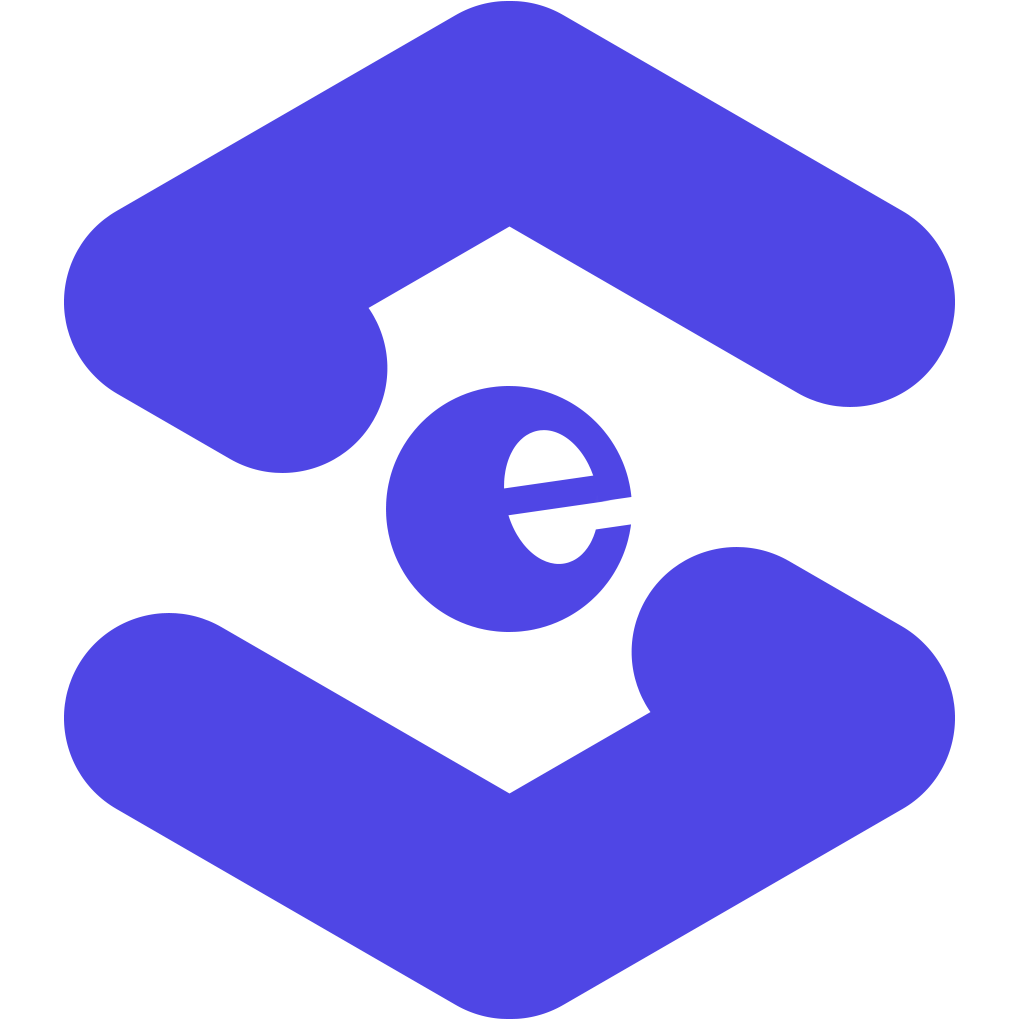 🔥 Roast My Landing Page
🔥 Roast My Landing Page

Sounds great! I always struggle to categorize my to do's and then end up doing stuff so incredibly inefficient. I'll try it out, thanks!